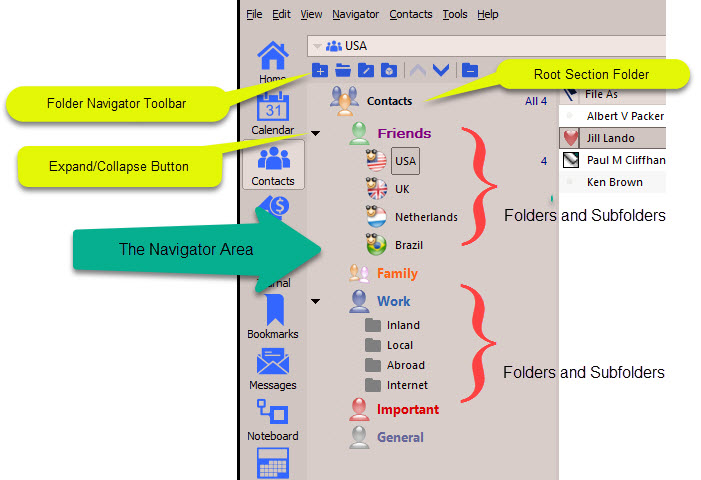
The Folder's Navigator area, in each of the relevant sections in doogiePIM, is the central point for accessing and organizing the section's items. The folders are located on the left side of the section as a Tree View.
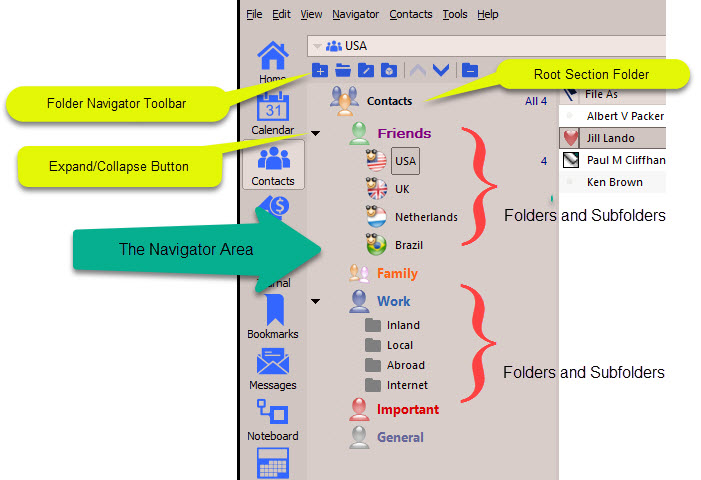
The Calendar is the only section without a Tree View because the data is date and time specific. So you may think of the calendar dates as your folders and the items can be inside the dates of the calendar for a particular day.
The tree view is used to organize your data into a logical fashion that makes locating items faster. The folders in the tree view Navigator can be customized to make things easier to see by changing folder text, replacing default folders icons with different ones from the supplied icon art. Quick access to these handy items can be made through right click menus.
It offers flexibility and rich visual reference for ease of use and quick access. After adding, editing and renaming folders and sub-folders you can manipulate them in various ways.
Related Topics
Customizing Visual Appearance of Folders
Changing a folder's font and colour