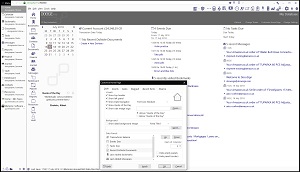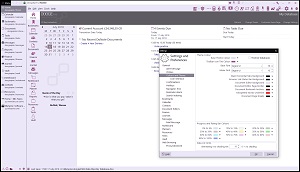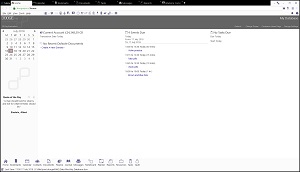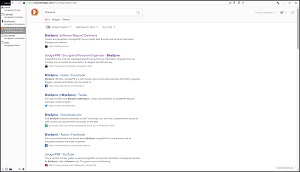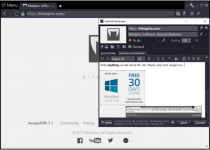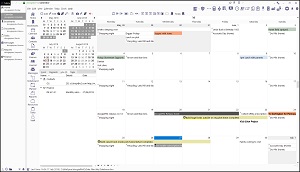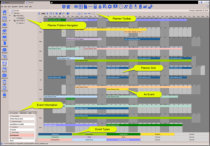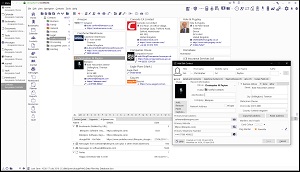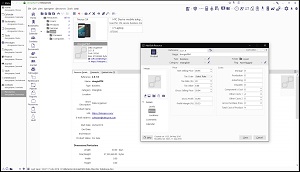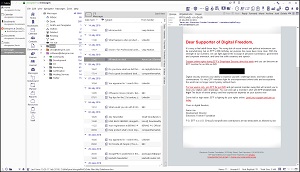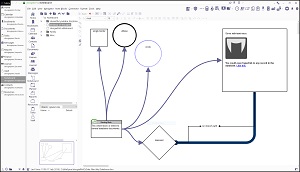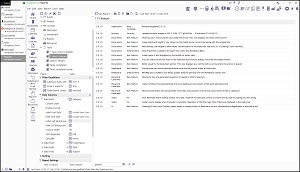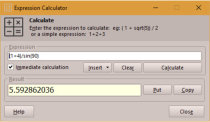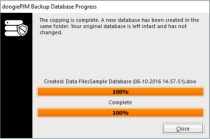doogie®PIM
Creativity Encrypted, Knowledge Preserved
doogie®PIM is a sophisticated, encryption-enhanced personal information manager, uniquely tailored not merely for securing your data within the sanctuary of local storage but for enriching and preserving the fertile grounds of your creative and intellectual pursuits.
Envision it as an Artist's Palette or a Scholar's Codex, where the essence of creativity and knowledge coalesce, offering you the power of information right at your fingertips.
Securing Your Intellectual Legacy

At the heart of doogie®PIM lies a steadfast commitment to safeguarding your intellectual and creative treasures without resorting to the ephemeral realms of Cloud storage. It encapsulates your data in a single, fortified encrypted vault. Whether you're a small business owner, a visionary artist, or a diligent collector, this system is designed to seamlessly integrate into your daily life, offering a sanctuary for your varied data types.

A Conduit for Creative Exploration
Featuring an integrated web browser, doogie®PIM becomes your portal to the vast expanse of the internet, empowering you to delve into research without compromising the sanctity of your data. Its advanced bookmark manager, coupled with robust advert and content blocking capabilities, ensures a pristine browsing experience. The addition of a secure password vault safeguards your sensitive information, making your digital exploration both free and secure.
A Tool for the Visionary
Championed by students, researchers, writers, bloggers, small businesses, role-players, and social networkers alike, doogie®PIM is more than a tool; it is a catalyst powered by the breadth of your imagination. Its comprehensive suite of features merges seamlessly into a user-friendly interface, making it your go-to personal information manager and a daily use web browser that champions the preservation and expansion of your creative and intellectual horizons.
Embark on a Journey with doogie®PIM
We invite you to explore the rich functionalities of doogie®PIM. From managing bookmarks, contacts, finances, appointments, tasks, and notes to curating daily journals, events, inventory, and emails, this platform is a cohesive environment for organizing your creative and intellectual landscape.
Screenshots & Features
Imagine More, Worry Less with doogie®&PIM
home_work The Dashboard
A summary glance at the situation. Lists upcoming events, tasks due, and latest messages, all on one configurable page.
highlight_mouse_cursor User Inferface
Style your own user interface as you would like. Dark, medium, and light themes already built in.
router Web Browsing
Inspiration and research at your fingertips with tabbed browsing featuring a comprehensive bookmarking system.
task Task Management
Comprehensive project tasks, organise how you stage each step.
shield_lock Vault
Passwords, secure information, and private notes.
calendar_clock Calendar
Schedule your timed events, optionally view contacts' birthdays, anniversaries, and Tasks.
local_florist Year Planner
Brainstorm a year's events. Link and view tasks, events, and other date specific data.
diversity_1 Contacts
Store all of your important Contacts. All in an easy to use card display with thumbnail images.
edit_document Notes & Documents
Full featured WYSIWYG editor for writing. Manage PDFs, images and other on-disk documents, right from your documents tree. Build your knowledge base.
cases Resources & Inventory
Track item collections, store details of your valuables, manage staff and calendar users.
savings Finances
Track project costs and number crunch with a simple but effective spreadsheet editor.
mail Email Messages & RSS
Reach out to your important Contacts, or read daily news articles.
local_florist Journals
For managing your chronological writing.
lan NoteBoards
Capture your mind flow with a mind map of documents, and all connected via customisable connection lines.
summarize Reports
Build a report document which can be stored in documents. Report on Contacts, Tasks, Events, Resources, and Bookmarks.
find_in_page Indexed Search
Query your knowledge base, search your data easily, right from the address bar or in a dedicated "Search Engine" style page.
encrypted Database
Your database repository is fully protected with a choice of powerful encryption methods.
handyman Extra Tools
Complement your data journey with Database Backup, Calculator, Encrypt/Decrypt files, Generate Passwords.
home_work The DashboardA summary glance at the situation. Lists upcoming events, tasks due, and latest messages, all on one configurable page.
|
highlight_mouse_cursor User InferfaceStyle your own user interface as you would like. Dark, medium, and light themes already built in. |
router Web BrowsingInspiration and research at your fingertips with tabbed browsing featuring a comprehensive bookmarking system. |
task Task ManagementComprehensive project tasks, organise how you stage each step. |
shield_lock VaultPasswords, secure information, and private notes. |
calendar_clock CalendarSchedule your timed events, optionally view contacts' birthdays, anniversaries, and Tasks. |
local_florist Year PlannerBrainstorm a year's events. Link and view tasks, events, and other date specific data. |
diversity_1 ContactsStore all of your important Contacts. All in an easy to use card display with thumbnail images. |
edit_document Notes & DocumentsFull featured WYSIWYG editor for writing. Manage PDFs, images and other on-disk documents, right from your documents tree. Build your knowledge base. |
cases Resources & InventoryTrack item collections, store details of your valuables, manage staff and calendar users. |
savings FinancesTrack project costs and number crunch with a simple but effective spreadsheet editor. |
mail Email Messages & RSSReach out to your important Contacts, or read daily news articles. |
local_florist JournalsFor managing your chronological writing. |
lan NoteBoardsCapture your mind flow with a mind map of documents, and all connected via customisable connection lines. |
summarize ReportsBuild a report document which can be stored in documents. Report on Contacts, Tasks, Events, Resources, and Bookmarks. |
find_in_page Indexed SearchQuery your knowledge base, search your data easily, right from the address bar or in a dedicated "Search Engine" style page. |
encrypted DatabaseYour database repository is fully protected with a choice of powerful encryption methods. |
handyman Extra ToolsComplement your data journey with Database Backup, Calculator, Encrypt/Decrypt files, Generate Passwords. |
The Dashboard
- Home Dashboard quickly summarises your finance, tasks due, last items added, recent email messages, and upcoming calendar events.
- Clean and intuitive user-friendly interface.
- User Interface can be customised and moved around to fit how you want to work.
- Truly portable. Take your doogie®PIM with you on a USB drive and use it on any other compatible Windows PC.
- Create different interface layouts for brain-storming, writing, designing, or journal keeping.
- Store a huge number of records in a tree-like easy-to-organise fashion inside a single encrypted portable file.
- Easily link a record to another record.
- All data is stored locally on your disk of choice.
Customise doogie®PIM
- Colour the user interface to any of over 64 million colours.
- User Interface can be localised into Unicode languages.
- Built-in Light and Dark themes.
- Handy section and browser tabs can show vertically or horizontally.
- Turn off many of the information panels to make your work space uncluttered and distraction free.
- Toolbars can be moved and panels can be hidden to save valuable desktop space.
- Main Toolbars can show small, medium or large icons. With or without captions.
- Customisable Home Page to display a snapshot of your day-to-day activities.
- Folder and record Flag Markers, Categories and Types can be added as to your needs.
Web Browser
- Option to force HTTPS for every page and resource.
- Based on the Blink rendering engine, used by nearly all major web browsers.
- Scores high on HTML5 compatibility.
- Deferred Loading for tabs making startup incredibly fast. Tabs only load when activated.
- Reduce memory resources by automatically closing pages on inactive tabs after x minutes.
- Uses Brave Search as the default search engine but you can change this to Google, Bing or any other.
- Advert/Image/Content blocking.
- Full featured tabbed browsing.
- Side Tabs. Shows much more information than top tabs.
- Address bar, tabs and side panel can be rearranged to increase screen space.
- Optional link and download history.
- Supports Fullscreen browsing mode for page content.
- Define a custom User-Agent that doesn't reveal your operating system.
- Research your own database for selected text.
- Create documents/notes easily from selected content.
- All cookies, cache and temporary files are all contained in one simple folder for immediate management.
- Integrated with a powerful Bookmarks system.
- Store thumbnails for easier identification.
- Bookmarking records includes details such as Rating, Date Checked, Simple login credentials, rich formatted text comments and more.
Tasks
- Comprehensive and powerful tasks management.
- A huge number of tasks can be added.
- Tasks can be added and managed within folders and sub-folders.
- Tasks can have nested sub-tasks.
- Tasks can be assigned directly to a calendar user, service or a product.
- Quick tasks can be added and edited without the need for the details windows. Perfect for quick brainstorming.
- List view can be customised by showing selective columns.
- Tasks can be coloured and flagged with a marker for instant visual recognition.
- Tasks can be categorised and typed with customisable items.
- List view facility search to find tasks with optional search modes.
- Tasks can be linked to other database records such as appointments, contacts or notes.
- Comprehensive task detail fields.
- Tasks progress and done status can be quickly marked from the list view.
- List view can filter all due tasks today, due this week, this month or all tasks.
Password Manager Vault
- Password Tools include a password generator.
- Comprehensive password management secured behind a second access password.
- A huge number of vault items can be added.
- Store finance cards, software registrations, bank details, company information or just regular passwords.
- Full rich text description for entering formatted text, tables or images.
- List view can be customised by showing selective columns.
- Items can be coloured and flagged with a marker for instant visual recognition.
- Card View display for easier reading
- Quick search using tabs or query.
- Comprehensive item detail fields.
Calendar
- Comprehensive calendar and scheduler.
- Can be shown as a single day, a week, a whole month or a custom number of days.
- Appointments can be moved and resized in the calendar easily with the mouse.
- Appointments can be coloured, categorised and flagged with markers for better recognition.
- Allows all-day appointments and events that run over more than one day.
- Time Bar intervals for a day view can be customised from hourly to every single minute.
- Multiple users or resources can be added and shown as individual calendars.
- Users can be customised with different colours and icons.
- Users are integrated with the tasks section to show a summary of current or all due tasks.
- Appointments can be linked to other database records, such as contacts or notes.
- Appointments can be shared with more than one user.
- Quick access navigation buttons to jump to a particular day, previous or next appointment.
- Mini month calendar can be resized showing only one month or more.
- Calendar can be customised with working day start and end times.
- Printing facility enables you to obtain a hard copy of the visual calendar.
- Appointments can be assigned a reminder to automatically go off at a particular time with an optional sound effect.
- Appointments can be categorised and typed with customisable items.
- Appointments can be recurring with comprehensive recurring settings.
- Search facility to find an appointment with optional search modes.
Year Planners
- Ideal for brain-storming an annual plan.
- A huge number of different planners can be added.
- Different Planners can be added and managed within folders.
- Comprehensive planner customisation including colours and borders.
- Planner events can be added directly into the planner.
- Events can be categorised for instant visual recognition.
- Events key guide can be customised with different colours and names.
- Planner Events can be linked to other database records such as appointments, contacts or notes.
- Customisable view to show a single month up to a full year.
Contacts
- Comprehensive and powerful contacts management
- A huge number of contacts can be added.
- Contacts can be added and managed within folders and sub-folders.
- Two different views, Card View or List View.
- Views can be sorted and customised by showing columns or selected fields.
- Contacts can be coloured and flagged with a marker for instant visual recognition.
- A reference image can be embedded into a contact record.
- Extra Email addresses can be added to a contact.
- Extra URL's can be added to a contact.
- Extra telephone numbers can be added to a contact.
- Extra custom label fields can be added to a contact.
- Emails, URL's and telephone numbers can be launched and dialed easily from the details or the list view.
- Quick key search to find a contact quickly.
- List view search facility to find a contact with optional search modes.
- Contacts can be linked to other database records such as appointments or notes.
- Comprehensive address and personal detail fields.
Notes and Documents
- Comprehensive documents and written notes management.
- A huge number of documents can be added.
- Documents can be added and managed within folders.
- Highly comprehensive Notes Editor gives a vast array of formatting facilities including tables, images, paragraph settings and auto-enumerated lists.
- Document Analysis includes word count, sentences, paragraphs, Lexical Density, Gunning-Fog Index, Flesch-Kincaid grade level and Flesch Reading Ease.
- Easily extract a summary of all words in a document with syllable count and frequency.
- Notes can be linked to other database records such as appointments, contacts or other notes.
- Auto Correct facility can automatically correct words.
- "Spell Check As You Type" can mark words that are miss-spelt without the need for you to issue a spell check command.
- Text and images can be moved and dragged around the editor with the mouse.
- OLE compliant so you can drag text, URL's, Email addresses or images from other OLE applications such as other browsers.
- Integrated editor ruler gives interactive control to position and create tabulation markers, alter the columns of a table, adjusting page margins and paragraph indentation.
- Images can be resized interactively with the mouse.
- Hyperlinks can be added with control over colour and style.
- Automatic URL and Email detection auto-marks recognised addresses.
- Insertion of editor data including multiple width divider lines, current date and time.
- Notes editor is opened as a separate window so you can work on more than one note at a time, or work on notes while accessing contacts for example.
- Can import TexNotes, RTF or plain text files.
- Can import images such as JPG, PNG or BMP files
- Printing facility with print preview.
Inventory, Resources and Users
- Manage your inventory, users and resources in a dedicated section.
- Resources can be sign-in users with access control and permissions.
- Resource may be Stock items, Books, Cars, Rooms, anything…
- Assign an image to a resource.
- Create an automatic calendar for a Resource, such as for Car Hire or Hotel Room Booking.
- Direct Linking of Resources in Finance Transactions.
- Assign stock levels and finance costing to a resource.
- Data can be used in the comprehensive Reports section.
- Store any rich format text, dates and amounts about a Resource.
Finances
- Manage money transactions in a dedicated sections, Sales, Purchases, Banking or plain General Transactions.
- Other records, such as Email, Calendar events, Tasks, Resources and Contacts can be linked to a transaction.
- Create direct linked sales, purchases and banking transactions.
- Use Resources as your Inventory and Contacts as your Customers or Suppliers.
- Built-in Spreadsheeting ability to attach simple spreadsheets to Finance.
Email and RSS Feed Reader
- Easy access and management of your email messages within structured tree views.
- HTML rendering of messages is not prone to scripting viruses, making email reading safer.
- Secure login using TLS/SSL supported.
- Supports POP3/SMTP/IMAP4 Email accounts.
- Apply message rules for automatic distribution of messages in folders and applying flag markers and colour.
- Built-in Feed Reader for RSS, XML, Atom and RDF data feeds.
- Optional spam checking by use of DNSBL (Black Listed domains).
- Whitelist and Blacklist facilities
- Send messages as Rich Formatted text, Plain Text, or both.
- External images are automatically blocked from messages.
- PDF and Image Attachments can be viewed in doogie®PIM without the need of any other application.
- Easily filter messages for Today, Yesterday, This week, This month
- Sort and Group messages by subject, date, sender, recipient or custom flag marker.
Journals
- Comprehensive and powerful daily journal management.
- A huge number of journals can be added for a day.
- Journal entries can be dragged and moved to different days in the navigational month calendar.
- Journal Editor uses the Notes Editor to give you comprehensive editing facilities.
- Entries can be linked to other database records such as appointments, contacts or notes.
- Journals can be added and managed within a navigational month calendar.
- Imagine a huge board with the ability to pin images, documents, notes, and joining one to another.
- Noteboards can be added and managed within folders.
- Noteboard editor offers comprehensive editing facilities.
- Free floating Blocks can contain rich formatted text and images.
- Blocks can be moved anywhere around the canvas.
- Blocks can be linked to other Blocks with visible connector lines.
- Noteboard Blocks can be linked to other database records such as appointments, contacts or notes.
- A Noteboard canvas can be as large as 250,000 pixels by 250,000 pixels.
- Note Block arrangement facilities such as random scatter and rotate.
- Blocks can be customised with different colours.
- Text in a Block can be easily edited and text inside blocks can be linked to other records.
- Noteboard documents can be exported as bitmaps or a HTML.
Reports
- Comprehensive Reporting facilities takes data from your database and outputs it in a rich text format for you to export, save or just view.
- Flexible report parameters.
- Change report content font, size, colour, borders.
- Amount columns can be set to Total, Max, Min, Average.
- Reports give you clear on-screen details of your data.
- Report can be printed or used as documents in the Documents section.
- Text on a report can be selected and copied to the clipboard.
- Built in sample reports include a list of birthdays, anniversaries, list of tasks and contacts list.
- Custom report settings file gives you more flexibility.
Full Text Search
- Search your data repository with ease.
- See results on a "Search Engine" style page.
- Index every word in your database.
- Search from the address bar to find a record.
- Search options to direct search into any or all sections.
- Choose from Automatic Indexing After Changes or Manual Indexing.
- Advanced low-level data extraction using SQL commands.
Databases
- A huge number of databases can be created.
- Database size is limited only by disk space.
- Database files are specially optimised single file databases. (Uses the same technology as an operating system’s file/folder structure for greater stability)
- Optional password option encrypts the data for even greater security.
- Automatic data recovery in case of database corruption.
- Data can be accessed using SQL commands.
- Backup and restore facilities with further encryption to protect the security of your backup files.
Built-in Power Tools
- Expression Calculator
- Easy one-click backup
- ScratchPad - For storing common pieces of text
- Password Generator
- doNotes - Desktop rich text documents
- Spell Check with over 30+ dictionaries available.
- Powerful Roget's Thesaurus.
- ScratchPad for storing snippets of commonly used text.
- Protect your database with a Password and Strong Encryption.
- Character Symbols Grid
Try all these features for free
doogie®PIM is available with a 30 day free licence. All features can be used in full, and we invite you to take it for a test drive.
The installation is clean and quick, and the uninstallation is equally quick and simple.
See: How to Install doogie®PIM | How to Uninstall doogie®PIM