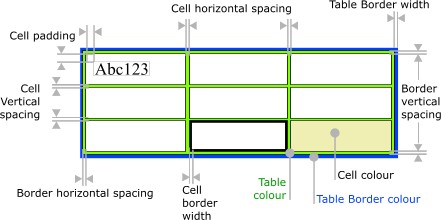
Tables can be very useful to display details in a row and column format. doogiePIM enables you to insert tables inside Notes with plenty of control. Like thickness, spacing and switching on/off table and cell borders.
You can assign an image for the background of a table or cell, making it tiled or stretched. Alternatively you can define a solid colour or have it transparent so the canvas of the editor shows through.
Table Parameters Overview Guide
A handy overview of the properties of a table:
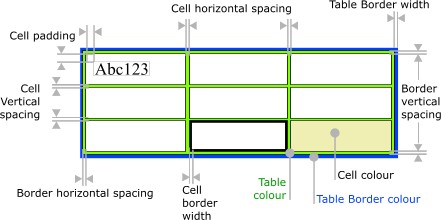
Managing A Table
The borders of the table and cells are interactive. When you move your mouse over a border, the mouse cursor will change to indicate the possible action. Left click and drag the mouse in accordance with the action.
You can use your mouse to;
You may notice, when your edit cursor is inside a cell of a table, the ruler above the editor will have extra markers to indicate column widths. You also may move the ruler markers with your mouse to resize columns.
If you need finer control over the parameter of a table or cell, you could use the Table/Cell Properties panels located on the right hand side of the editor. Or, for more advanced editing, you could access the Table Properties window.
See Table Properties for more information.
Related Topics