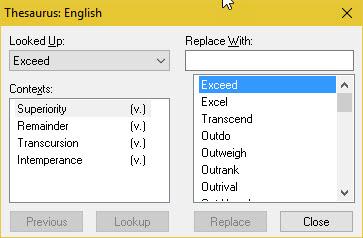
doogiePIM comes with the English Roget's Thesaurus in it's default installation.
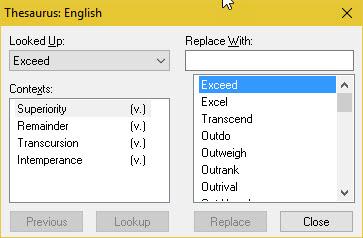
To Lookup A Word
Position your edit cursor within the word you want to lookup, then do any of the following:
From the main menu, select "Edit/Lookup word in Thesaurus", or
Right-click to bring up the context menu and choose "Spelling/Lookup word in Thesaurus", or
Click on the toolbar icon
![]()
If there is a word that is found in the Thesaurus, then you will see a listing of related entries. Simply choose the word you want so it appears in the "Replace with" edit box, then press [Replace] or press [Close] to close the Thesaurus.
Related Topics